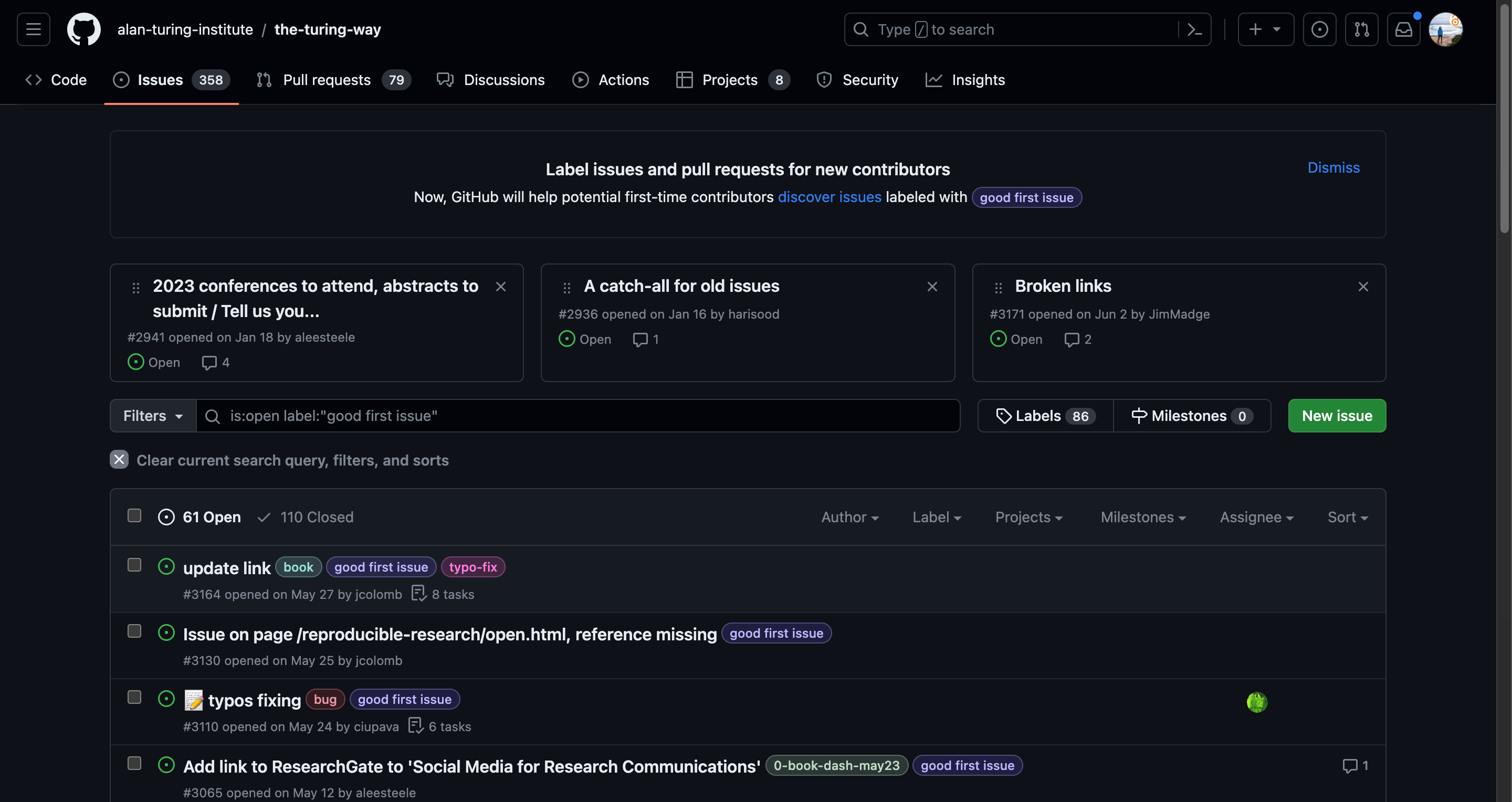Issues
Collaborating on Github
One additional vital feature on Github is Issues. Issues are the main tool for communication on Github. For example, developers often open issues to indicate the lack of a feature or a problem in in a project, issues can be assigned to a certain person, and they are often associated to a pull request.
Go back to the the upstream repository of the Git_course: https://github.com/likeajumprope/Git_course
Click on the issues button and open a new issue.
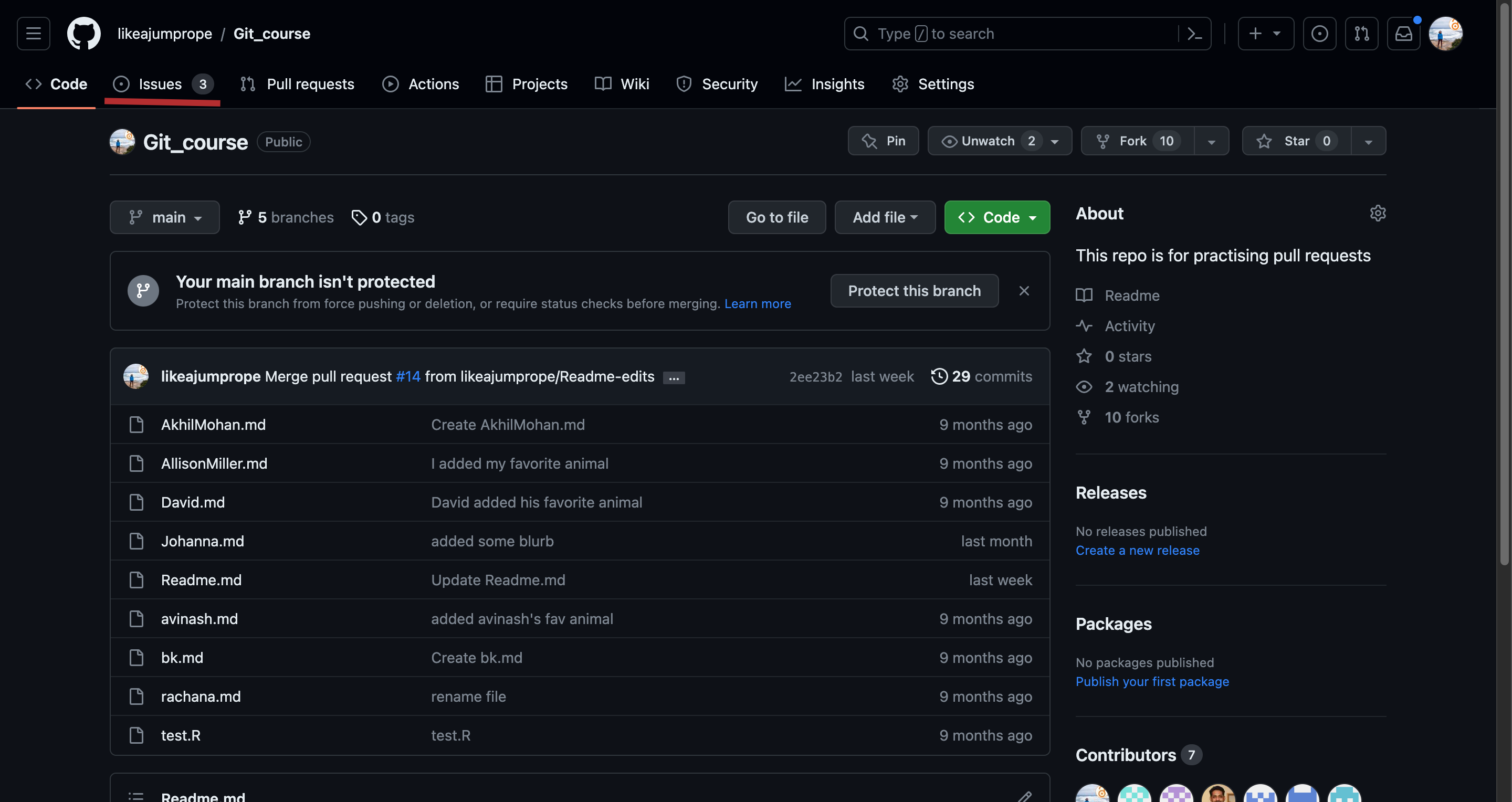
Link the new issue to your PR by adding a #. Typing the # should allow you to select from all previous opened and closed PRs and issues:
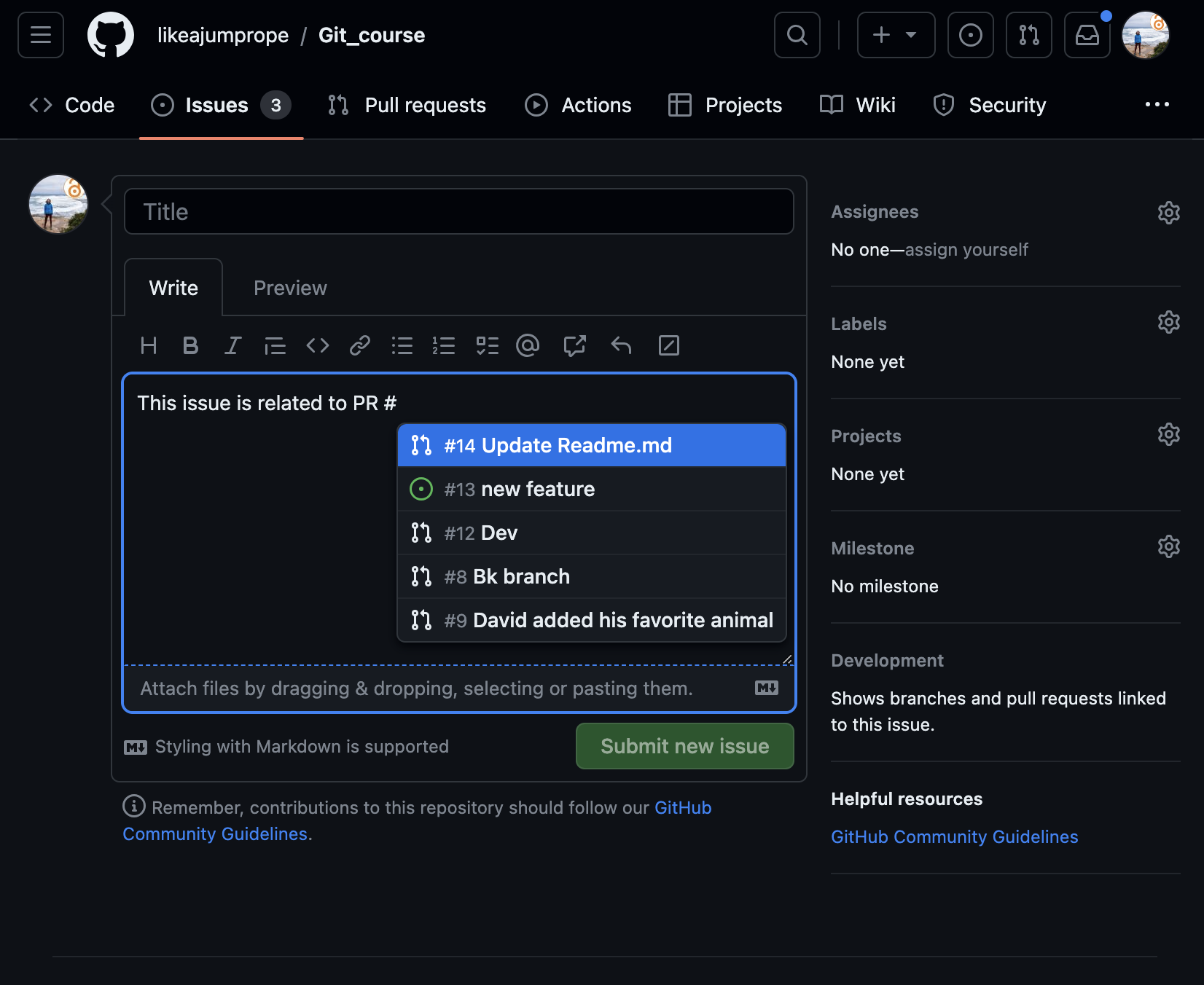
Submit your new issue.
Where to open an issue
You can open issues both on your own (the origin repository) and the upstream repository. If you want to communicate with the developer and owner of the upstream repository, you better open the issue there. Issues on your own repository (the origin repository) can be good to keep track of a project.
Issue labels
In large projects, issues are frequent and often sorted by labels. For example, labels can be: #bug #feature-wanted or #idea-for-discussion. This is very useful as it allows to sort through issues. A very good way to find ways to contribute on github online is via the label #good-first-issue. This label describes issues that are more on the easy side and adequate for beginners.
Challenge: Look for beginner friendly issues.
- Navigate to the Github repository of the Turing Way Book.
- Click on the issues tab.

- Click on the labels tab.

- Use the search function to search for “good first issues”.
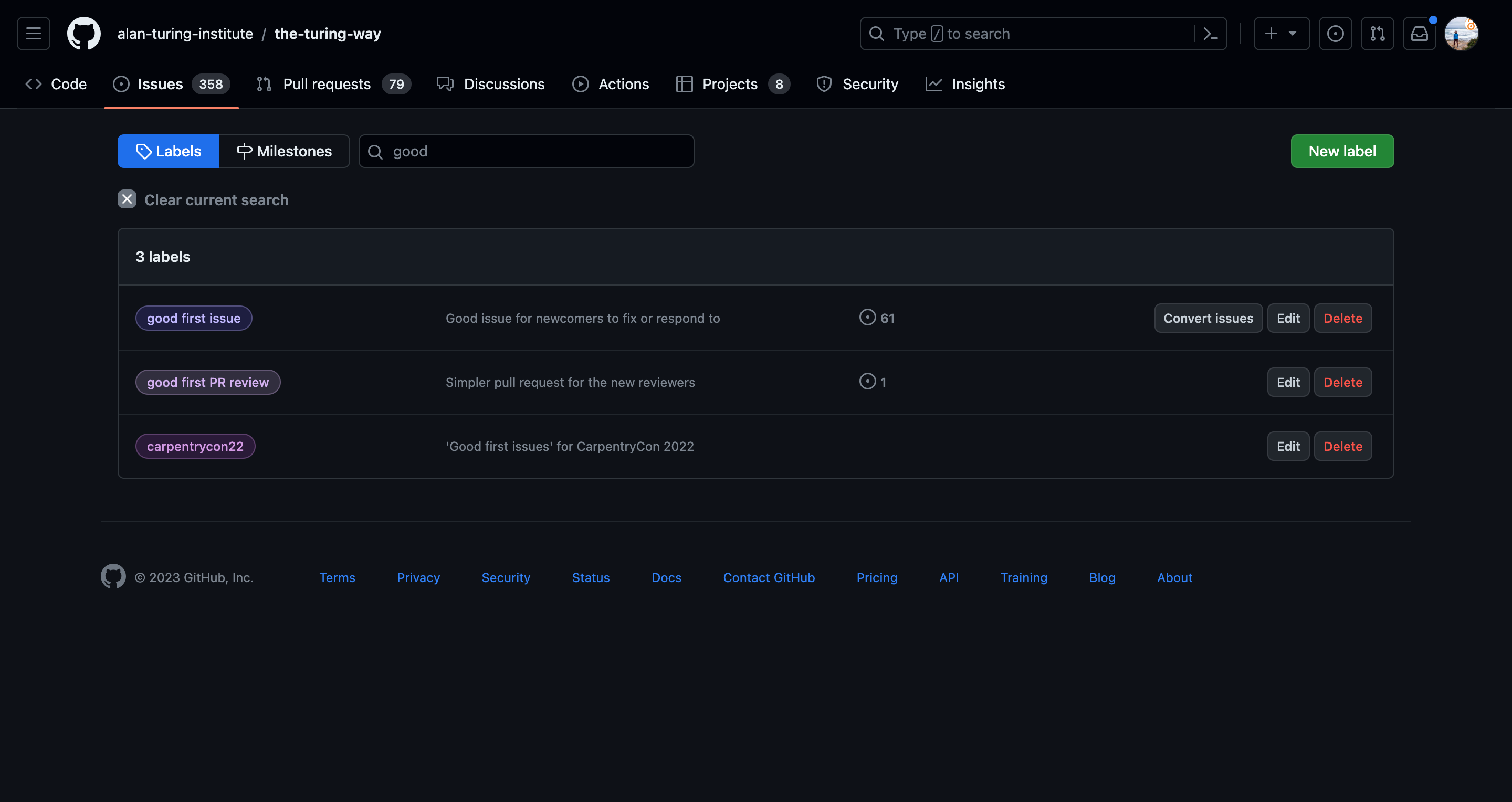
- Click on the label. What type of issues are listed under the “good first issue” label?